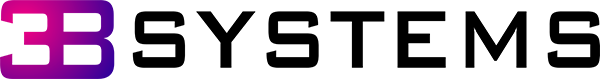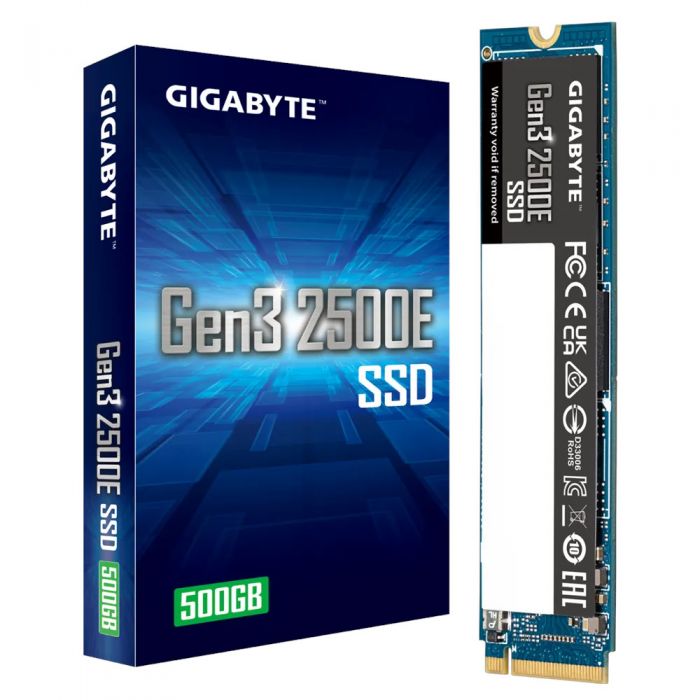0
Items
500GB Gigabyte M.2 SSD PCIe Gen3.0 x4/NVMe 1.3 - G325E500G
£39.99
£49.00
SKU
SK-20785
Availability:
Out of stock
- Gigabyte 500GB M.2 SSD PCIe Gen3.0 x4/NVMe 1.3
- Form Factor: M.2 2280
- Interface: PCI-Express 3.0 x4, NVMe 1.3
- Total Capacity: 500GB*
- Sequential Read Speed : up to 2300 MB/s**
- Sequential Write speed : up to 1500 MB/s**
- HMB (Host Memory Buffer) supported
- TRIM & S.M.A.R.T support
- Energy-Efficient
- *Note: 1GB = 1 billion bytes. Actual useable capacity may vary., **Speeds based on internal testing. Actual performance may vary.
- G325E500G
Gigabyte 500GB M.2 SSD PCIe Gen3.0 x4/NVMe 1.3 - G325E500G
Upgrade Easily with GIGABYTE Gen3 2500E SSD
PCIe 3.0x4, NVMe 1.3
A worthy choice for your PC upgrade
GIGABYTE Gen3 2500E SSD adopts Phison’s controller and high-quality 3D NAND, delivers up to 2300 MB/s sequential read and 1500 MB/s sequential write performance. By utilizing Host Memory Buffer technology, the SSD controller can access the host DRAM without performance loss. Furthermore, GIGABYTE Gen3 2500E SSD features TRIM, SMART, and Over-Provision support to secure your data and perform stably.
Features:
- Breaking the Barriers of SATA Limitations (500GB)
Outstanding performance
GIGABYTE Gen3 2500E SSD provides performance for your daily computing tasks, boast of best controller & 3D NAND flash.
Sequential read speeds up to 2300 MB/s
Sequential write speeds up to 1500 MB/s
GIGABYTE Gen3 2500E SSD gives you faster data transferring experience compared to 2.5" SATA solid state drive. - Host Memory Buffer (HMB)
The Host Memory Buffer (HMB) feature utilizes the DMA (Direct Memory Access) of PCI Express to allow SSDs to use some of the DRAM on PC system, instead of requiring the SSD to bring its own DRAM.
* HMB feature is only supported by Windows 10 & 11. - Power Saving While Operating
Comparing with regular PCIe 3.0 x4 SSD, GIGABYTE Gen3 2500E SSD reduces about 40%+ power while operating. Power consumption of the GIGABYTE Gen3 2500E SSD is notably improved. - SSD Tool Box
The newly updated SSD Tool Box is a software that gives users an overview of the SSD Status and various aspects such as model name, FW version, health condition and sensor temperature. Moreover, users can clear all the data with the Secure Erase function. You can download the SSD Tool Box from the link.
Specifications:
- Interface
PCIe 3.0x4, NVMe1.3 interface - Form Factor
M.2 2280 - Total Capacity
500GB - External DDR Cache
N/A - Sequential Read speed
Up to 2300 MB/s - Sequential Write speed
Up to 1500 MB/s - Random Read IOPS
Up to 60K - Random Write IOPS
Up to 240K - Dimension
22 x 2.3 x 80 mm - Mean time between failure (MTBF)
1.5 million hours - Max. Operating Power
Read: 2300mW
Write: 2250mW - Power Consumption (Idle, PS3)
30mW - Power Consumption(PS4, L1.2)
5mW - Temperature (Operating)
0°C to 70°C - Temperature (Storage)
-40°C to 85°C - Manufacturer Warranty
1. Limited 3 years or 120TBW.
2. Limited warranty based on 3 years or 120TBW, whichever comes first. (*TBW is evaluated by JEDEC workload standard. )
*TBW (Terabyte Written): Terabytes Written is the total amount of data that can be written into a SSD before it is likely to fail.
3. When the usage of an NVME SSD as indicated by the "Percentage Used" (SMART ID: 05) in SMART page of "GIGABYTE SSD toolbox" reaches 100 means out of warranty. (A new unused product will show the number of 0) - Note
• Test system configuration: configuration may vary by models, we will choose the latest platform for verification.
• Performance may vary based on SSD's firmware version and system hardware & configuration. Sequential performance measurements based on CrystalDiskMark and IOmeter 1.1.0.
• Speeds based on internal testing. Actual performance may vary.
• 1GB = 1 billion bytes. Actual useable capacity may vary. - * The entire materials provided herein are for reference only. GIGABYTE reserves the right to modify or revise the content at anytime without prior notice.
* Advertised performance is based on maximum theoretical interface values from respective Chipset vendors or organization who defined the interface specification. Actual performance may vary by system configuration.
* All trademarks and logos are the properties of their respective holders.
* Due to standard PC architecture, a certain amount of memory is reserved for system usage and therefore the actual memory size is less than the stated amount.